Reviving the Classics: Gameboy Advance Emulation and Retro Gaming on Modern Devices

Transport yourself back to those enchanting days when the Gameboy Advance SP was your steadfast companion, guiding you through captivating realms. In today’s world, the atmosphere around mobile gaming has changed dramatically, but that does not mean that we have forgotten the grand and robust catalog of Gameboy games of years past. Let’s look into how and why you should play these games through emulation, and see exactly how that's possible.
Emulation: Unlocking the Past
Unlocking the vast library of Gameboy Advance games on your home devices is done through emulation. By emulating the hardware and software of the original console, you can enjoy your favorite games of old on platforms like smartphones, tablets, PCs, and even dedicated retro gaming consoles. The process may sound complex, but it is anything but. Its easy to be guided through the steps to get started.
Choosing the Right Emulator
The first step towards playing those classic Gameboy games is selecting the appropriate emulator. There are numerous emulators available, both free and paid, catering to various platforms and operating systems.
For Android users, some popular options include My Boy! and John GBA. These emulators offer a user-friendly interface, customizable controls, and support for save states, allowing you to pause and resume your games effortlessly. On iOS, GBA4iOS is a popular choice, providing similar features in a seamless package.
If you prefer to play on your computer, VisualBoyAdvance and mGBA are highly regarded emulators that work across multiple operating systems. These emulators offer advanced features like screen scaling, cheat code support, and network play, which work to modernize and enhance your retro gaming experience.

Acquiring Game ROMs
Once you've chosen an emulator, the next step is to obtain the Gameboy Advance game files, known as ROMs (Read-Only Memory). ROMs are digital copies of the original game cartridges, and they allow you to play the games on your chosen emulator. It's important to note that downloading ROMs for games you don't own physically is generally considered illegal and usually infringes on copyright laws.
To acquire ROMs legally, you can rip them from your personal collection of cartridges using a device like the Retrode. Alternatively, you can search for websites that offer ROMs free and clear, as some developers and publishers release their games for no charge or under specific licensing arrangements. Always ensure that you are downloading ROMs from reputable sources to avoid any legal issues.
Configuring and Playing Games
With your emulator installed and ROMs acquired, it's time to configure your emulator settings and start playing. Emulators typically provide options to customize controls, graphics settings, and audio preferences. Adjusting these settings to suit your preferences can enhance your gaming experience significantly.
Once your emulator is configured, you can simply load a ROM file and begin a nostalgic gaming adventure. Most emulators have a simple file browser interface that allows you to locate and load your desired ROM. It's as easy as booting the ROM and you begin playing, just like you would on an actual Gameboy.
Present-day Devices for Retro Gaming
While smartphones and computers are popular choices for retro gaming, there are other devices specifically designed for an optimal experience with emulation. For instance, handheld retro gaming consoles like the Anbernic RG351V offer dedicated physical controls, larger screens, and long battery life than their predecessor, while maintaining the portable features that made the original Gameboy so popular. Technology like this provides that wonderful nostalgic feel while delivering the convenience of today's technology.
Additionally, if you're a fan of TV gaming, consider investing in a retro gaming console such as the Analogue Pocket or, believe it or not, the Nintendo Switch, which supports some Gameboy Advance games through its online store. These consoles provide a seamless integration of retro and present-day gaming, making them a perfect choice for enthusiasts who want to play the newest developers have to offer whilst still accessing the catalogue of year's past.

Retro gaming enthusiasts no longer have to rely solely on the original consoles to relive the classics. With the power of emulation, you can enjoy these timeless games on your modern devices, from smartphones and tablets to computers and dedicated handheld consoles. Remember to choose the right emulator, ethically acquire ROMs, and configure your settings to maximize your retro gaming experience.
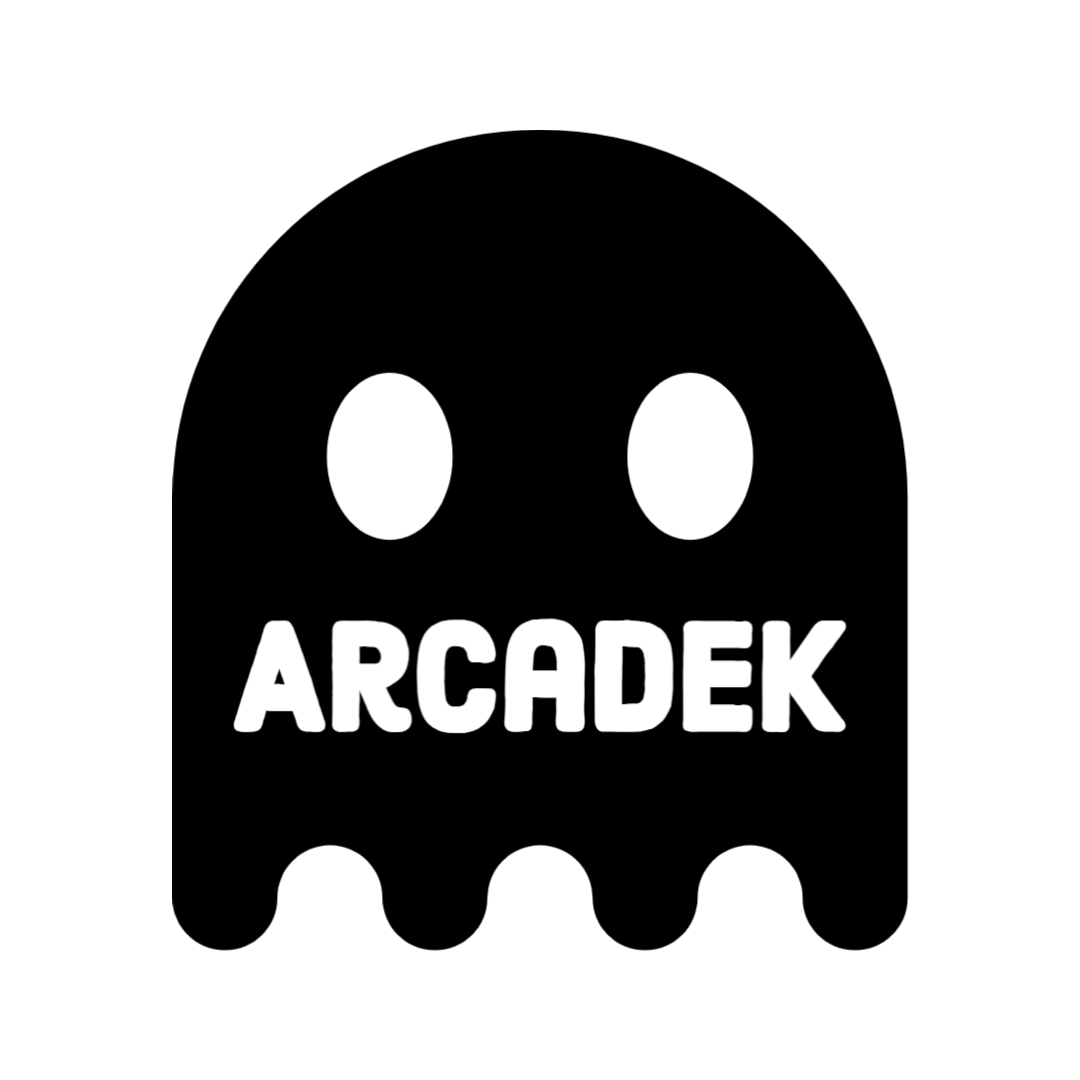

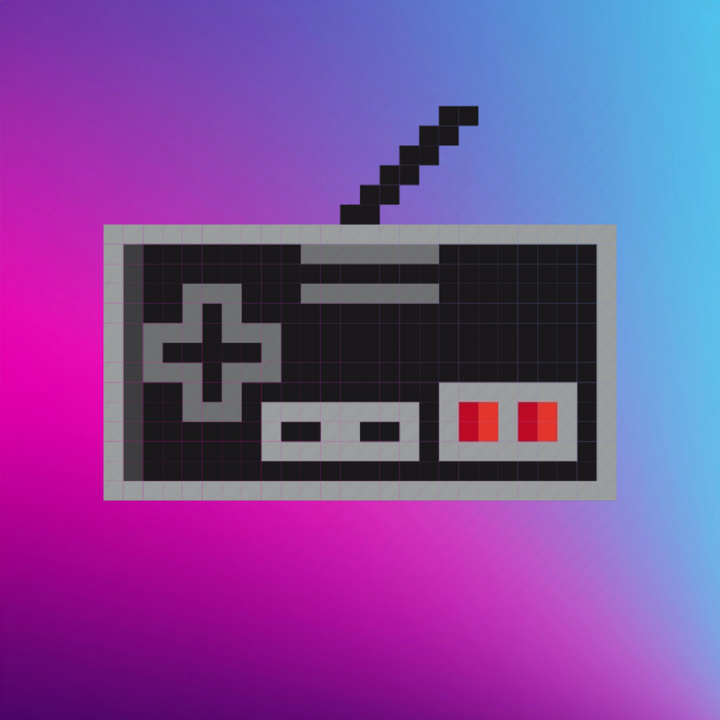
Comments ()